Heya arthurlin! It looks like you need to update the height of the tile map! I highly recommend downloading the example tileset for tiled, but here's a screen shot from that so you can just adjust what you've got already ^^
For anyone who has never worked with hexagon tilemaps before (like me) and is looking to implement this in Godot as a tilemap, follow these steps (It's super easy):
1. Download the files and put them wherever you keep your projects assets.
2. Create a TileMap node.
3. Click "empty" next to tile set and select New TileSet. Then click "TileSet" where empty used to be.
4. Change the tile set shape to Hexagon.
5. Change the Tile Layout to "Diamond Down" (this makes the textures overlay correctly).
6. Set the tile offset axis to "Vertical Offset"
7. Set the tile size to X32 and Y28.
8. A the bottom of the editor you should see a bunch of tabs like "Output | Debugger (#) | Search Results | Audio | Animation | Shader Editor | TileSet | TileMap" -> Click TileSet
9. A little tab labeled "Tiles" should be selected with a big open space under it. Drag and drop your downloaded tilesheet of hexes into that area.
10. A pop up will say that the atlas's texture was modified and will ask if you want to automatically create tiles in the atlas. Click no.
11. Under the setup tab change the texture Region Size to X32 Y48
12. Now hold control and click to drag your mouse over all of the tiles. This will create the correct number of tiles with the correct sizes.
13. Click the tab above these settings that says "paint" and select "Texture Origin" from the drop down. Set the y value to 9, then click on a tile and drag your curser over every tile in the sheet to paint this value.
14. At the bottom, swap from "TileSet" to "TileMap."
15. Now select any of the tiles you want to paint onto your tile map and click into your scene to add them. You can use the drawing tools the same way that you would in a square tilemap. Enjoy!
Man, I really want to use this, it just sucks that the tiles keep being offset in Tiled, causing all tiles to be cut in half, or sometimes containing different tiles.
Hey, thanks for sharing this tiles.. they look clean and simple. I like the style. Also nice, that u offer an example tiled document, but the tilesets are not contained in the file. I think there is an option when creating tilesets to embed them in the map/project. Right now the example can be loaded, but the tilesets must be setup manually for the tiles itself and the rivers/roads. For rivers and roads the 32x28px setting seems not to fit or additional offset is required.
Hello folks! I have been developping Imperial Ambitions, and has been updating this tile set. I wanted to thank the community and share what I have added so far. There arent many new tiles, but there you go. Thank you
Yeah, I started with Fantasy Hex Tiles, but last month I changed the tileset. If you look at the Steam Page, down the page, you can see the gifs made using Fantasy Hex tiles.
thanks, i want to create also a 4X game and these are some really cool placeholder tiles, theres almost everything i need! Thanks for sharing and good luck with Imperial Ambitions, looks very cool :)
This is a collaboration work, some of these tiles made by people in this forum. As long as their contribution is also bound to the same conditions, mine is free
Hi! Sorry to be a burden, but I'm a little perplexed on importing the tile set into Tiled. I'm new to this (obviously), so I'm not quite sure how to get the hex tiles to work? Every time I bring them into Tiled as a new tile set, the grid cuts the hexagons up into segments; not to mention none of the segments align with the hexagon grid. Any tips?
I love these tiles! You did a great job on them! If by any chance you could break up each tile in its own png file so we could use them in Hex Kit, that would be amazing! =)
← Return to asset pack
Comments
Log in with itch.io to leave a comment.
Hey guys, I am first time to tile, and I change the setting accordingly, but its still not working. Please help me out if I am doing something wrong
Thanks a million!
Since we've been having a lot of mods that use this tileset as well, we've put them together in this CC 4.0 repository
Intended to be used as layers, there's like 300 tiles/improvements/resources and 1000 units so far
This is so cool, thank you for sharing all the stuff you've made!!!
For anyone who has never worked with hexagon tilemaps before (like me) and is looking to implement this in Godot as a tilemap, follow these steps (It's super easy):
1. Download the files and put them wherever you keep your projects assets.
2. Create a TileMap node.
3. Click "empty" next to tile set and select New TileSet. Then click "TileSet" where empty used to be.
4. Change the tile set shape to Hexagon.
5. Change the Tile Layout to "Diamond Down" (this makes the textures overlay correctly).
6. Set the tile offset axis to "Vertical Offset"
7. Set the tile size to X32 and Y28.
8. A the bottom of the editor you should see a bunch of tabs like "Output | Debugger (#) | Search Results | Audio | Animation | Shader Editor | TileSet | TileMap" -> Click TileSet
9. A little tab labeled "Tiles" should be selected with a big open space under it. Drag and drop your downloaded tilesheet of hexes into that area.
10. A pop up will say that the atlas's texture was modified and will ask if you want to automatically create tiles in the atlas. Click no.
11. Under the setup tab change the texture Region Size to X32 Y48
12. Now hold control and click to drag your mouse over all of the tiles. This will create the correct number of tiles with the correct sizes.
13. Click the tab above these settings that says "paint" and select "Texture Origin" from the drop down. Set the y value to 9, then click on a tile and drag your curser over every tile in the sheet to paint this value.
14. At the bottom, swap from "TileSet" to "TileMap."
15. Now select any of the tiles you want to paint onto your tile map and click into your scene to add them. You can use the drawing tools the same way that you would in a square tilemap. Enjoy!
Thanks a lot :)
tysm! this helped out a ton!
excellent. thanks a ton!
Thank you! I'm using the latest godot 4.3 and it your instructions still worked with the new node TileMapLayer!
Awesome instructions! Thank you!
Your pack is really excellent. Well done!
I used it to make this Ludum Dare game and it’s easy to use and looks great!
Thanks for your awesome work!
Man, I really want to use this, it just sucks that the tiles keep being offset in Tiled, causing all tiles to be cut in half, or sometimes containing different tiles.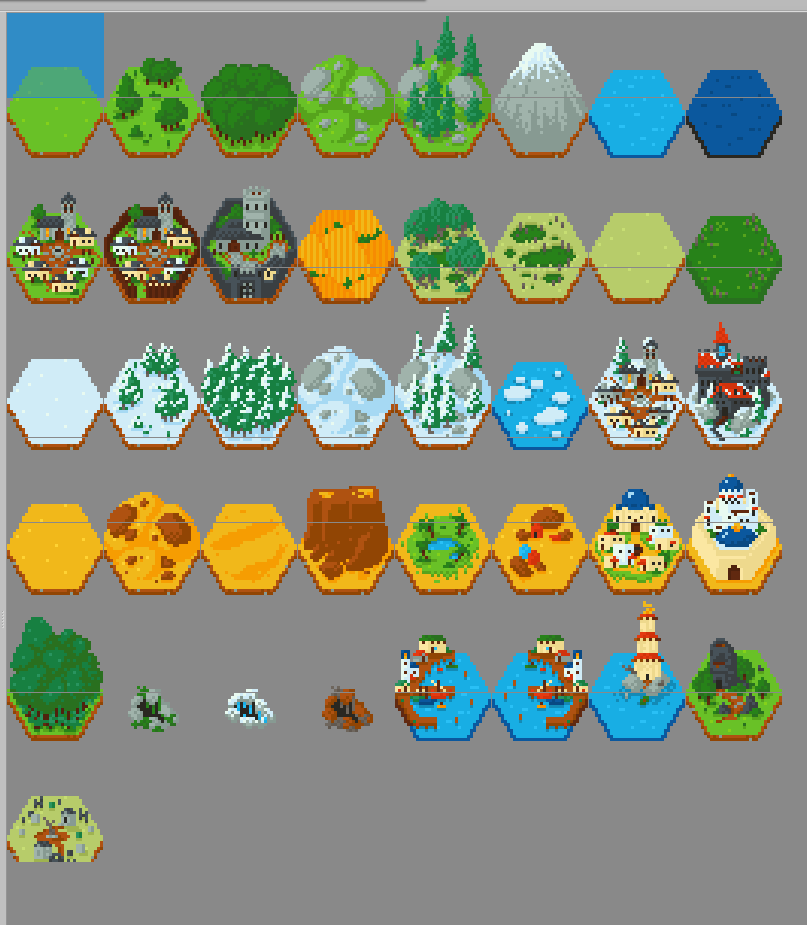
Hey, thanks for sharing this tiles.. they look clean and simple. I like the style. Also nice, that u offer an example tiled document, but the tilesets are not contained in the file. I think there is an option when creating tilesets to embed them in the map/project. Right now the example can be loaded, but the tilesets must be setup manually for the tiles itself and the rivers/roads. For rivers and roads the 32x28px setting seems not to fit or additional offset is required.
Hello folks! I have been developping Imperial Ambitions, and has been updating this tile set. I wanted to thank the community and share what I have added so far. There arent many new tiles, but there you go. Thank you
FYI, the game is herehttps://store.steampowered.com/app/2219390/Imperial_Ambitions/
But your game is using other Tileset than this? :D
Yeah, I started with Fantasy Hex Tiles, but last month I changed the tileset. If you look at the Steam Page, down the page, you can see the gifs made using Fantasy Hex tiles.
Nice, I I like your new Tiles better.
Thank you! :)
looks good,can't wait for the game
Thank you. Me too 😂
Wishlisted :-D
Looks lovely indeed!
thanks, i want to create also a 4X game and these are some really cool placeholder tiles, theres almost everything i need! Thanks for sharing and good luck with Imperial Ambitions, looks very cool :)
Thank you! And good luck with yours!
What is the license on your expanded tileset?
This is a collaboration work, some of these tiles made by people in this forum. As long as their contribution is also bound to the same conditions, mine is free
Hi! Sorry to be a burden, but I'm a little perplexed on importing the tile set into Tiled. I'm new to this (obviously), so I'm not quite sure how to get the hex tiles to work? Every time I bring them into Tiled as a new tile set, the grid cuts the hexagons up into segments; not to mention none of the segments align with the hexagon grid. Any tips?
Maybe a bit outdated, but incase some one still needs help here:
You need to configure the tileset in Tiled correctly, to the mentioned settings:
set to Hexagonal orientation, with 32 tile width, 28 height, and 16 side length. There's also an offset of 2 on the Y axis
Additionally the map need to have the same grid sizes and correct (flat top) orientation, so that the tiles don't overlap.
I love these tiles! You did a great job on them! If by any chance you could break up each tile in its own png file so we could use them in Hex Kit, that would be amazing! =)